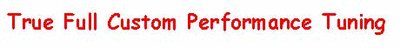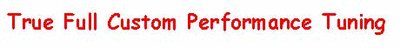To export a recording from Ease:
1. Go to Playback
2. Highlight the trace you want to export
3. Click on export
4. Change the file extention to .txt by clicking on window of file names (not .G2P)
5. Give it a file name
6. When the export screen comes up decide if you want everything in the trace to be exported. If you do not then uncheck those parameters.
When you got into Excel:
1. Use the external data import on a new sheet.
2. Select the .txt file you want to import
3. Make it comma - delimited
4. Tell it where you want the imported data to start on the sheet, row/column.
If you have made a template use it rather then a new sheet and import the same fashion.