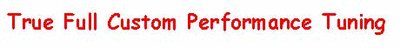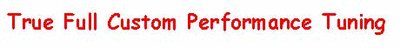Programming the infotainment systems on GM vehicles often involves downloading the latest calibrations from TIS2Web through the Service Programming System (SPS).
This is referred to as SPS programming for the infotainment components, just as is done on many other modules in a vehicle.
In addition, there is also infotainment system programming that requires calibrations downloaded to a USB flash drive. The Service Information instructions, including bulletins and PIs, explain which type of programming is needed. Many times, both types of programming — SPS and USB — is required.
Generally, SPS programming updates a module’s firmware, or operating system, while USB programming updates the software of a component.
Infotainment Components
The Human Machine Interface (HMI), Radio, and Instrument Panel Cluster (IPC) are all modules in a vehicle that may require USB programming at some time. A USB programming event is sometimes followed by a normal SPS programming event.
The HMI is responsible for video for the infotainment display, Bluetooth, USB, memory card reader, and speech recognition functions.
The HMI module communicates with the infotainment display module via the LIN bus for control information, touch communications and dimming level. Digital video data is sent to the display through a dedicated video cable.
The radio is the Media Oriented Systems Transport (MOST) BUS master. The MOST is a high-speed multimedia network. The radio also communicates with other components and systems within the vehicle via GMLAN.
USB Programming
USB programming is required when a software update is released for a certain issue. The USB programming will update the software to repair the condition.
The USB programming is then followed with normal SPS programming to ensure the operating system and software are both the latest versions.
This is done so that both are compatible and working together, and that all modules function correctly.
When radio programming instructions advise technicians to use Service Programming System (SPS) programming to reprogram the radio, this refers to normal SPS programming.
For example, when a radio is replaced, it has the latest software loaded so USB programming is not required for the new radio to function correctly.
But if an updated software calibration has been released to address a repair condition, a module, such as the HMI, will need to be reprogrammed using a USB flash drive followed by SPS programming using the latest calibration available on TIS2Web.
TIP:
USB programming requires a USB 2.0 flash drive. The minimum USB flash drive capacity requirement is 4 GB. Use TIS2Web to download the correct version of the software for the vehicle that is being programmed.
Any existing data on the USB flash drive will be erased during the TIS2Web-to-USB flash drive download process. Once the software is downloaded to the USB flash drive, do not add any data to the storage device.
Follow the SPS on-screen instructions when performing a USB programming event. After connecting a USB flash drive to the Techline PC, select the appropriate control module and the USB Copy/USB File Transfer option on the SPS Supported Controllers screen.
If there is software currently loaded on the USB flash drive, it will be verified and, if the files are incorrect, they will be deleted and the correct files will be loaded.
If the files on the USB flash drive are correct for the vehicle being serviced, the Techline PC will not delete those files and will allow the drive to be re-used.
Once the USB flash drive is plugged in to the USB port in the vehicle, the infotainment system will recognize that update files are available.
Technicians should follow the infotainment display on-screen instructions and select Update when prompted. Use a USB port located in the center console or glove box when performing infotainment system and IPC updates. USB ports located on the radio itself should not be used for module programming updates.
When programming the HMI, it will not allow the installation of the same software version on a USB flash drive. If the same software is detected, the installation process will not start.
TIP:
HMI damage may a result if the incorrect software is installed using USB programming. Be sure to select Human Machine Interface Control Module – USB Copy/USB File Transfer for each specific VIN be programmed. TIS2Web will check the software currently loaded on the USB flash drive.
If the files are incorrect for the vehicle, the files will be deleted and the correct files will be loaded to the USB. When the USB flash drive is loaded with the correct files, a warranty code will be provided.
SPS Programming
After USB programming, if SPS program also is required, follow the SPS on-screen instructions to download the necessary calibration from TIS2Web for the supported controllers.
For many infotainment system repairs, updated software calibrations may be released to address specific issues.
In many cases, these repairs do not require USB programming. Update the radio using the SPS system with the latest calibrations available on TIS2Web just as is done for other control modules.
When programming some radios, the vehicle modules must go to sleep for five minutes after programming. If not, the vehicle may not have sound, a blank screen may appear, there may not be any touch response, or the wrong screen may appear.
If these conditions are present, turn off the vehicle and wait the required five minutes before starting the vehicle again.