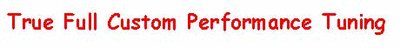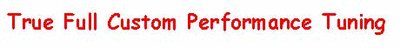Up through the 2025 model year, the Corvette’s PDR merged the telemetry with the video so all you had to do was take the SD Card out of the car, put it in your MS Windows OS computer, and then you could view your driving exploits with all the information as it was selected from the PDR at the start of recording. However, according to GM new 2026 Corvette owners, that process has been changed.
An owner of a 2026 Z06 did a DPR recording with the telemetry and then put the SD Card into his computer, but only the video was present.
Major change for 2026 C8s that GM forgot to mention to its customers.
Viewing the PDR telemetry outside the car is now a multistep process, which also requires the use of the Cosworth AliveDrive App.
From their website in the UK
Chevy states about these changes & they confirmed the process to view the telemetry overlay does require the new Cosworth app.
Once you have the videos on your device and viewable within the app, you can generate an MP4 video file with the overlay permanently displayed.
While the AliveDrive app does require either IOS or Android, owners will also have access to the Cosworth Pi Toolbox.
Chevy describes this app as “a powerful data analysis tool that our engineers use for analysis during development and akin to what race teams use to evaluate their own performance.”
And finally, our Chevrolet rep says to expect a desktop solution in the future
So in short for 2026 C8s, to see the recorded PDRs with the video and the telemetry you must have the Cosworth APP
which means you no longer can replay PDF recording on a P/C but only like with cellphones as they only make the APP and not software used on a P/C that runs MS Windows
Steps to use the Cosworth AliveDrive app:
• Remove SD card from car
• Import videos to phone/tablet
• Import video into AliveDrive app
• Make any edits (as needed)
• Export video from AliveDrive to device
• Copy file from device to destination of your choice
https://www.cosworth.com/data-control-systems/alivedrive/