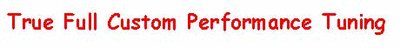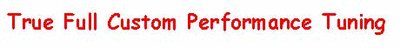Reprogramming the Tire Pressure Monitors
1) Turn ignition on.
2) Press "Reset" button in order to clear any IPC display warning messages.
3) Press and release the "Options" button on the DIC to scroll through the display options until the IPC display is blank.
4) Press and hold the DIC "Reset" button for 3 seconds.
5) Press the "Options" button again until TIRE TRAINING message appears.
6) Press "Reset" button until the IPC "Learn L Front Tire" message appears in order to begin the programming.
7) Install the J41760 Tire Pressure Monitor (TPM) System Programming Tool (large magnet will do) over the left front valve stem.
8) The horn will sound, indicating the left front TPM sensor is programmed (if this takes more than 15 seconds, pull magnet back and try again).
You will have three chances before you must start the entire process over.
9) When the horn sounds, proceed to program the next TPM sensor in the following order as directed by the IPC messages: -Learn R Front Tire -Learn R Rear Tire -Learn L Rear Tire Programming can be canceled by turning ignition off, waiting 2 minutes with no sensors being learned, finishing all 4 wheels or through the DIC.
If the programming is canceled with less than 4 sensors learned, it will only accept the codes programmed up to that point.