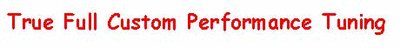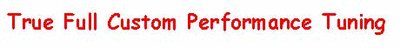1. Turn your key to the "ON" position, but do not start the engine.
2. Clear any present messages on DIC by pressing the RESET button.
3. Hold the OPTIONS button down, and press the FUEL button 4 times.
(This will get you into the "codes" section of the DIC)
4. The computer will automatically display all the codes your car has created.
It will cycle through each code every 3 seconds. (write down any codes shown)
Note: Any code that ends in an "H" is a history code (something that has occurred in the past, or C which means current)
5. Once the computer has finished going through all of its codes, press RESET to enter Manual Configuration mode.
It should start with a module and show "NO CODES" or "# Codes."
6. To optionally reset codes once in manual mode, press and hold RESET until is displays "NO CODES."
7. Press OPTIONS to go into the next module (ie, from PCM, or Powertrain Control Module, to TCS, or Traction Control System.)
8. Repeat Step 6 until you have reset all the codes in all the computer modules.