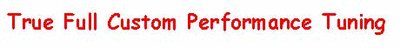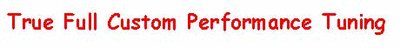Countless C8s have ended up with a dead battery after issues when OTAs are being done
So much so that many of the batteries then fail to charge back up and require a new battery so understand the OTA process
Over-the-Air (OTA) software updates that are pushed to vehicles remotely continue to expand in frequency and use on GM models. Vehicles using the Global A electrical architecture can support three modules for OTA updates, such as the radio, OnStar, and Serial Data Gateway modules.
The new Vehicle Intelligence Platform (VIP) electrical architecture, introduced on some 2020 and 2021 model year vehicles, powers a new electronic system that is capable of managing up to 4.5 terabytes of data processing power per hour, which is a fivefold increase in capability over the previous Global A electrical architecture.
On vehicles using the VIP architecture, virtually all modules can support OTA updates, which means that the OTA software is not only for the infotainment system.
When an OTA update has been downloaded to a vehicle and is available to be installed, a message is displayed on the infotainment screen notifying the driver of the impending update.
The message to accept and install an OTA update will not appear until the minimum values for the battery State of Charge (SOC) and Outside Ambient Temperature (OAT) are met.
OTA Software Download
In order for an OTA update to be pushed to a vehicle, the vehicle must be parked for the entire download process.
There is not a notification to the driver that the software update is being downloaded to the vehicle. Battery SOC and OAT values are not checked before a download.
These checks are only performed once the software update is downloaded and ready to be installed.
The OTA software download can occur in increments. So if the vehicle is driven during the download process, the download will be paused until the vehicle is parked and download conditions are met again.
Installing an Update
Once the OTA software is downloaded, a message on the infotainment screen will display a prompt to accept the installation.
The customer does not need to remain in the vehicle during the installation of the software.
However, the vehicle cannot be driven during the installation and certain vehicle features may not be available.
It’s not required for the ignition to be ON for the installation to begin.
Installation time will vary based on the size of the update. The average installation will take approximately 15 minutes.
Depending on the module, it may take longer to complete.
The “Accept” message on the infotainment screen will provide an estimation of the approximate installation time.
Deferring or Declining an Update
When an OTA update is downloaded, customers have the option to defer or decline the installation.
The standard policy for OTA software updates is to set the customer notifications to 30 ignitions cycles.
If the customer does not act upon the prompts within this counter, the update package is removed from the vehicle.
If a customer ignores the notification, the ignition cycle counter decreases by one immediately.
If the customer defers the installation by selecting the “Remind Me Later” option, the ignition cycle counter decreases by one, but it will not decrease again until after the customer-selected “Remind Me Later” period, regardless of the number of ignition cycles that occur during that period.
If the OTA update installation is deferred by the customer, it can be installed at a later date through the
Vehicle Software menu under Settings > System on the infotainment screen.
If the customer selects the “Decline Update” option, the update package is immediately removed from the vehicle.
In this case, the vehicle will not be re-enrolled to receive the OTA update at a later date, unless the update is a Field Action. OTA updates will not be installed in a vehicle without a customer’s consent.
Unable to Complete
There are a number of criteria that must be met in order to successfully complete the software update installation on a vehicle.
The most common cause of being unable to complete an installation is the State of Charge (SOC) of the 12V battery.
If the 12V battery does not meet the minimum SOC requirement of 70 percent or greater along with an Outside Ambient Temperature (OAT) greater than 14°F (-10°C), the OTA update installation will not occur.
The colder the ambient air temperature is, the higher the target SOC becomes. To determine the battery SOC for VIP vehicles, go to BCM / 12V Battery / Battery
Sensor Module – State of Charge in GDS 2.
There may be other conditions that will affect an OTA update installation. If any of these conditions are present, a “Vehicle Conditions Not Ideal” message may display on the infotainment screen stating that conditions are not ideal to proceed with the update installation.
These conditions do not indicate a failure; only that the vehicle does not meet all the criteria necessary to complete the OTA update installation.
Some customers may comment that the radio appears to stay on or is backlit after exiting the vehicle.
If this occurs, it’s a telltale sign that an OTA update is in progress.
Proper Battery Charging
If a low battery SOC is preventing the OTA update installation, the 12V battery should be charged to meet the target SOC of 70 percent.
On some GM models, connecting the battery charger directly to the 12V battery posts will bypass the Battery Sensor Module, resulting in a default SOC value of 65 percent and a “Conditions Not Met” message.
TIP:
The Battery Sensor Module is attached directly to the battery negative terminal.
It determines the battery condition by calculating the battery SOC, functions, and state of health, which is used to help determine if the 12V Stop/Start system will allow an Auto Stop when the vehicle has come to a stop.
To properly charge the battery, the negative lead of the charger must be connected to chassis ground, and not directly to the negative battery post
. Connecting to chassis ground allows current to flow through the Battery Sensor Module during charging as well as be monitored.
Connecting directly to the negative battery post charges the battery, but the current cannot be monitored by the Battery Sensor Module.
If a battery is improperly charged, the Battery Sensor Learn will be required to calibrate the Battery Sensor Module.
With the ignition off, let the vehicle rest for a minimum of four hours without any interruptions (opening a door, using the key fob, etc.).
Verify if the battery SOC is 70 percent or greater using GDS 2 before attempting to continue with an OTA update.