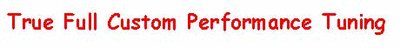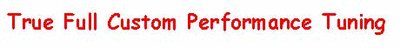If needed to replace to normal shocks, a couple of options to prevent DTCs tripping and controller limiting maximum speed to 80 MPH
Install 10W 10 Ohm wire wound resistors into the shock sensor wire connectors.
Some vendors sell a connector that has the resistor wired in and fool the controller into thinking shocks are present and not tripping the DTCs for them
Or best is going to someone who has a GM Tech-II and program it out with and disconnect the ride control module option
1. Hook a Tech 2 (Driver's footwell), turn the car ON, make sure the module in the left rear storage compartment
(pull back the Velcro lining on the front of the compartment) is plugged in. DO NOT UNPLUG THIS MODULE
2. Now use the Tech 2 to delete the F45 option ( F55 option does not appear on the Tech 2 menu screen -
SO - DELETE THE F45 OPTION
3. Save the new configuration
4. DO NOT TURN THE CAR OFF DO NOT REMOVE THE TECH 2 Go to the module in the rear of the car, unplug the GRAY connector
IT IS THE WIDEST ONE - leave the other 1 (F/45) or 2 (F/55) plugged in.
5. Turn off the car but LEAVE THE TECH 2 PLUGGED IN
6. Remove remaining plugs from the module in the rear of the car - Never plug them back in again, if you do the F/45 turns on automatically.
7. Now the moment of TRUTH - Turn the car on and verify that the dreaded - MAX SPEED 80 MPH - is gone.
This message was only present if you had already disconnected the shock sensors. Some people have had to disconnect their battery to allow the computer to reset to remove this message, but I would confirm with the Tech II that the F/45 was actually deleted first and if not reconnect everything and start again with step 1.
8. Unplug the Tech 2 - Get in the car and take it for a ride. Smile as you pass the DREADED 80 MPH.